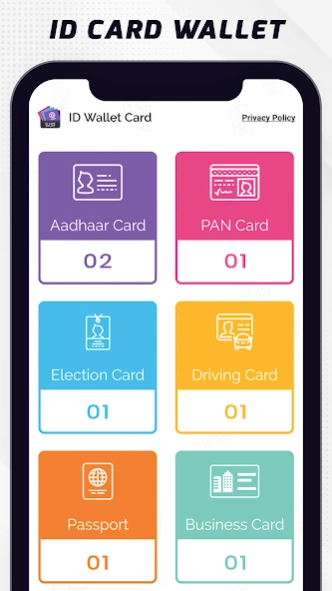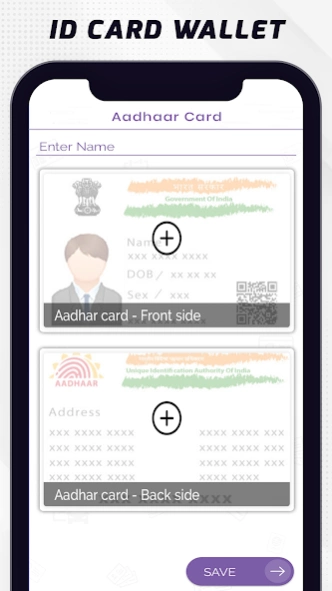ID Card Wallet: Digital Holder 2.2
Free Version
Publisher Description
ID Card Wallet: Digital Holder - To download and make it id card wallet by hold your voter id card with pics
What's the ID Card Wallet?
Id card wallet is also known as id proof wallet . It work as a id card holder which can helps your all id proof save as well as store all your id card information in a one place.
No need to keep a wallet with full of cards. To download & make it best id card wallet to hold your business cards, identity cards, visiting cards, bank cards, loyalty cards, credit & debit card, voter id card with photo. Id card holder is more useful to keep safe your cards in an easy way. So, voter id card download with photo and retrieve voter id card and company or individual business card info.
Features to make it perfect id card wallet
Easy and simple user interface design.
Use single click to add a new card to both front & back sides.
Provide separate categories to search id card information easily in all photos
Voter card and pan card get easily by using this best id card app
All id cards, business cards, identity cards, visiting cards, bank cards, loyalty cards, credit & debit card, pan card and voter id card check quickly
User can view, add, update and delete cards in a matter of seconds.
id proof saved on your android storage device and prevent any kind of miss use.
Now you must have an easier life with id card wallet app.
About ID Card Wallet: Digital Holder
ID Card Wallet: Digital Holder is a free app for Android published in the PIMS & Calendars list of apps, part of Business.
The company that develops ID Card Wallet: Digital Holder is Smart Mob Solution. The latest version released by its developer is 2.2.
To install ID Card Wallet: Digital Holder on your Android device, just click the green Continue To App button above to start the installation process. The app is listed on our website since 2023-10-30 and was downloaded 1 times. We have already checked if the download link is safe, however for your own protection we recommend that you scan the downloaded app with your antivirus. Your antivirus may detect the ID Card Wallet: Digital Holder as malware as malware if the download link to com.digital.id.card.wallet.india is broken.
How to install ID Card Wallet: Digital Holder on your Android device:
- Click on the Continue To App button on our website. This will redirect you to Google Play.
- Once the ID Card Wallet: Digital Holder is shown in the Google Play listing of your Android device, you can start its download and installation. Tap on the Install button located below the search bar and to the right of the app icon.
- A pop-up window with the permissions required by ID Card Wallet: Digital Holder will be shown. Click on Accept to continue the process.
- ID Card Wallet: Digital Holder will be downloaded onto your device, displaying a progress. Once the download completes, the installation will start and you'll get a notification after the installation is finished.